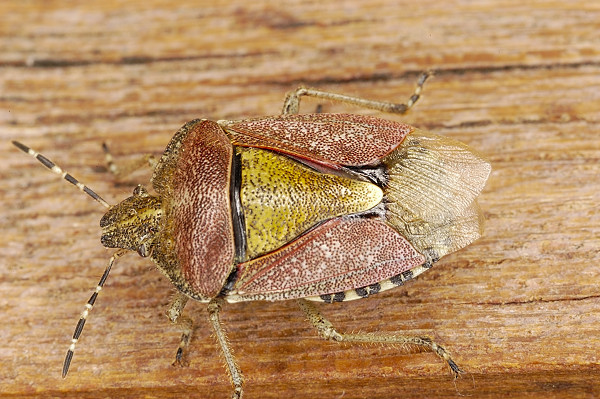Tools That Have Brought Smiles To My Face, Cheer To My Heart, And Success In The Mind-Over-Matter Department (in no particular order)
By Jost Zetzsche
Skype
I love Skype. It may not be the coolest thing to be in love with a wildly popular tool, but I can’t help myself. No tool has changed my work habits in the last few years more than this one.
Skype is primarily a VoIP (Voice-over-Internet-Protocol) service that allows you to make free calls from computer to computer if the person you are calling also has Skype installed. In addition, it allows you to make cheap calls to regular telephones, organize telephone conferences (free if everyone is using Skype, cheap if people are using telephones), send text messages, send large files, make video calls, or easily share your desktop.
True, there’s always a risk with programs like this that you’ll waste time by chatting too much with your friends, but for me Skype has been a real productivity catalyst. It’s so much easier to text message or call with Skype when you are working in teams, want to talk to a project manager, or do some consulting with a client. And because of the mind-blowing success of Skype, chances are that your colleagues and friends use Skype as well, thus circumventing the non-compatibility problems of other chat and VoIP programs.
IntelliWebSearch
IntelliWebSearch would probably be the winner of the popularity-among-translators award for the last few years.
This humble little application copies highlighted text from any Windows application with a number of user-definable shortcut keys; strips the text of paragraph marks, line breaks, or any customizable characters; opens your default browser and sends the copied text to up to 10 customizable search engines, online dictionaries, or dictionaries that you have installed on your hard drive. Once you have set up your search engines and dictionaries for your language combinations, it’s incredibly easy to use. I promise that your fingers will think in IntelliWebSearch terms from then on. (Mine automatically go Ctrl+Alt+D for the Duden dictionary that I have in my computer or Ctrl+Alt+D for the über-search engine/dictionary Linguee. I’m always terribly disappointed when I am doing something on someone else’s computer that may not have it installed.)
Teleport (or any other webspider)
Teleport is a website copier or webspider. While this is actually an “antique” tool from the early days of the Internet (people used it to download complete web sites so that they could browse them offline) it has proved very helpful for translators. It does what you would expect a “website copier” to do: it copies websites (including image or multimedia files). This is wonderful when we have to quote for the translation of complete websites. It’s important to remember to ask for the actual source files before the translation is started, but it is an invaluable tool for getting an overview of a website, including its file structure or files that you would surely miss if you were just to browse through the site or to make a word or image count.
Another very helpful use for this tool is when you need to align (convert separate source and target documents into a translation memory) data from websites. For instance, you can choose to download only PDF files in all the different available languages and then continue to align them on a site such as YouAlign or NoBabel.
PractiCount & Invoice (and most other word count programs)
Since we just talked about word counts, I would strongly advise you to invest in a word count tool. Without going into the whole complexity of word counts, here’s what I think you should look for: a tool that allows you to count in a variety of formats (including a minimum of all MS Office formats, PDFs, and tagged files) while using MS Word parameters without the MS Word problems. As most of us know, MS Word’s word counts are notorious for their problems. (In versions 2003 and before, text boxes, footnotes, and endnotes were not counted; some items, such as WordArt, are still not counted in the current versions.) However, chances are that your client will still use Word to count words and check your invoice. So the tool should use the same logic for counting words that Word does while including the parts that Word blithely ignores (which we have to explain to the client). I use PractiCount & Invoice for this task and love it, but there are a good number of other tools that do very similar things.
Translation Office 3000 (and any other invoicing and accounting program for freelance translators)
Everyone has strengths, and accounting is definitely not one of mine. So it’s not too surprising that I love the program that takes care of most of my invoicing and accounting, while at the same time requiring little more than the most basic data entry. Translation Office 3000 does all that, plus job-tracking, profitability reporting, and many other things. All this can also be done with various tools such as Excel, Outlook, and Project – but why spread yourself thin over three tools when you can do it with one?
Dragon NaturallySpeaking
I like to “think with my fingers” and I’ve become a reasonably good typist over the years, but I gotta tell you, if I’m under pressure to get a translation done on a crazy deadline, or if my medical condition keeps my hands from working the way I want them to, there’s nothing like speech recognition. Dragon NaturallySpeaking, now available in most major Western European languages and Japanese, is stunningly accurate, requires little or no training, runs well on computers with fast processors (no need for superfast processing), works with essentially every Windows program, including translation environment tools, and is surprisingly inexpensive. (Windows Vista and 7 also have an internal voice recognition feature for Chinese, Japanese, German, French, Spanish, and English; in my tests, these did not score much worse than Dragon.)
Translation Environment Tool (aka CAT tool)
Well, how could I leave this one out? Truth be told, my translation environment tool is by far the one tool that has given me the most joy during the past 10+ years. How else would I have accessed my translations and terminology that I stored last month, last year, or even five years ago for my project today? How else would I be able to work in virtually every file format without needing to become a master of each? And how else would I ensure that my translations are consistent, free of formatting and other errors, and adhere to my clients’ glossaries?
My main tool for many years has been Déjà Vu, but I have used many other tools in production situations, including Trados, SDLX, Transit, memoQ, Heartsome, Wordfast, Across, Lingotek, Multitrans, and others. I had good reasons for starting to use Déjà Vu in the first place, but I have come to the conclusion that it hardly matters which of the available tools you use as long as the tool can fulfill your client’s needs. It supports exchange formats such as TMX and XLIFF so you can access data that originated with other tools, and you can make the tool work for you, rather than feeling caught by the idiosyncrasies of the tool.
Jost Zetzsche is a freelance translator. He also publishes…
The Toolkit – A biweekly newsletter for people in the translation industry who want to get more out of their computers.
http://www.internationalwriters.com/toolkit/
ISSN 1470-3866
***End of issue 71***
To subscribe to tranfree, visit http://www.tranfree.com/



 Increase rates? Impossible! You must be mad!
Increase rates? Impossible! You must be mad!