Well I recently bought this Canon Pixma MP640 and it prints photos beautifully. But the downside is that it takes 5 cartridges (ink tanks) and they cost about ten pounds each (a bit less if you shop around). Now I don’t want to have to restrict my printing out of photos because of overpriced ink (£2/ml – that’s more than most perfumes), so I have evaluated a couple of alternatives.
I did a bit of web research. Someone on one of the online forums I hang out on suggested a continuous ink system. That led me to City Ink Express. When I got there, I saw their refillable system and rather liked the look of it. They sell a kit which includes ink tanks with auto-reset chips, 100ml of each ink (FotoRite) and 5 syringes with blunt needles for tank filling. Instructions were good and there are even online videos to guide you through the process. I bought one. It cost me £50 + ~£5 postage and arrived promptly. As the original Canon cartridges ran out I replaced them with these.

City Ink Fotorite kit
This ink worked fine in routine document printing. Once I had replaced all except the Canon photo black (it still hasn’t run out) I printed a few test photos, duplicating ones I had already printed with the Canon ink. This was to make a direct comparison. Now I wasn’t expecting miracles, but I was looking for the holy grail of “cheap ink that is as near as possible to an exact match to the OEM Canon stuff”. (I don’t want much do I?) Here are the results…
As you can see if you look closely (click any image to enlarge it) the eagle has a bluish colour cast. The blue sky on the sunflower looks an odd colour and the Canon yellow is much more vibrant. The butterfly shot is a much closer call between the two, but if you look closely at the butterfly’s black body, the FotoRite ink gives a decidedly bluish cast. I did have a go at adjusting the photos’ colour balance to try and duplicate, but it was a bit hit or miss. I know you can buy a calibration kit and change the printer profiles – but who’s got time for that? No. I’d like to see if I can find an ink that will give me what I want…
- Results as close as possible to the Canon originals
- Economical to refill
…without messing about with hardware profiles. So the search went on. I found an interesting thread about the
“German “Durchstich” refill method for the PGI-520/CLI-521 cartridges” on nifty-stuff.com (via google) :rotfl: My eyes were opened to the possibility of refilling the original Canon cartridges, which I still had. In that thread there are a couple of inks that come highly recommended. The thread also warns of using inappropriate inks, which can burn out your print head. OctoInk comes highly recommended on that forum, so I banged off an email to Martin with an enquiry, and got a reply within a couple of hours – always a good sign. I decided to try his ink, which is made by Image Specialists in the US. OctoInk appealed because they are UK based and well recommended. I ordered ink and a few 21 gauge needles on Monday night, it was packed that night, shipped on Tuesday and with me on Wednesday. This is the ink I bought. It cost me £21.30 delivered for 100ml of each of the five inks. (Update 6 december 2010 OctoInk now sell a kit with everything you need for the Canon Pixma MP range)
I filled the cartridges according to the Durchstich method, installed them and cleaned the print head, sent a nozzle test page through the printer and then printed out the same three test photos (on the same paper of course – also remember I’m still using the Canon photo black – but that’s the same for all three tests now). So here are the results. I captioned the photos this time. Each set of three was photographed in one shot so the lighting for each is identical.
I did a blind test with Tomek and Malgosia, putting the three photos in random positions and asking them which they liked the best. Tomek picked three out of three OctoInk image specialists. Malgosia picked one Octo outright winner and the other two she couldn’t choose between the Canon and the Octo.
My own opinion of the OctoInk Image Specialists’ Canon Compatible CLI221 + PGI220BK Ink Set is that it is a very good match for the Canon ink – particularly if, like me, you don’t want to mess about with printer profiles. This ink is good enough for me to use as a direct replacement for the original ink. And instead of costing £2 per ml, I got 500ml for £20. That much of the Canon ink (admittedly with brand new tanks each time) would cost £1000. This should mean I don’t have to be a tightwad with my photo printing, which is exactly what I set out to achieve. Thank you Martin from OctoInk. 🙂



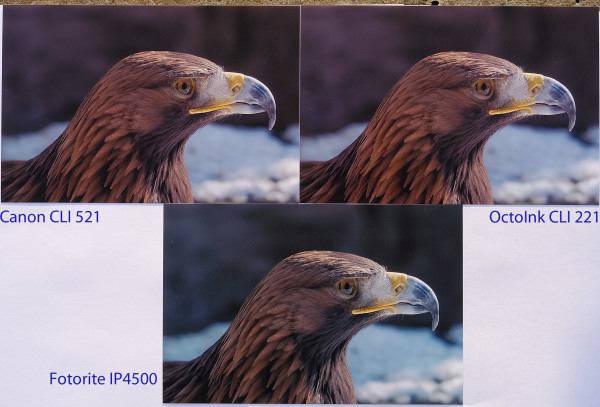


hi how did u go about filling the oem canon cartridges
Hi Stuart,
there’s an excellent description of the method, with photos, here…
http://www.nifty-stuff.com/forum/viewtopic.php?id=4315&p=1
Hi. Thanks for information it is very usefull for me , Just one more Question I have canon mp560and i refilled with Inkjet refill kit from
http://www.jrinkjet.co.uk/jr-inkjet-printer-ink-cartridge-refill-kit-black-colour-multipack-4-x-30ml-p-7096.html
the CLI-521BK is still with original canon ink but in the big PGI-520BK i aded black ink wich I think is not the right one, should be there any problem? Today i search all day by look i found OktoInkjet and allready ordered before to read you review after when i payed I found your review and I’m very happy that i took right decision,just a litlle scary about the mistake what i did Please advise me what to do now with PGI-520BK is that big mistake if i miks the ink?
Thank you.
The big black tank should have a pigment ink in. The small black tank is for photo black. It shouldn’t to any harm to put dye ink in a pigment tank, but I don’t think it’s wise to put pigment ink in a dye tank. So if you put the wrong ink in the big tank you should be OK. If you put the wrong ink in the small tank it may not be OK. Although I am by no means an expert, this is what I have read (although I can’t remember where).
Hello Alex. Thanks for a thorough and well presented article.
I’m looking to buy the Canon Pro 9000 mark II and was wondering about a CISS for it, too. Do you suppose a CISS with OctoInk would be a good combination, or would you advise refilling the original cartridges with OctoInk? Thanks for any light you can shed on this :o)
I’m not really sure what to advise regarding the Canon 9000 as I don’t know what cartridges it uses. But if there is a CISS kit for it and inks that match the originals, why not?
Good. I thought there might be some advantage from delivering ink via the original cartridges rather than via CISS. City Ink Express do a CISS kit for the 9000 but with FotoRite inks and I do like the OctoInk pictures you’ve posted. Thanks again 🙂
My MP640 inks are about to run out but haven’t done so yet. The cartridges are Canon originals. Will I need to use soem device or other to reset the chip in each cartridge?
I’ve identified the Octoink set that I need; will I also need the 5-bottle SquEasyKit as well?
Many thanks
-Pete
I used syringes because I had them already, but if you don’t, then a squeezy kit is the way to go. I use a chip resetter from Peach. (Chip Resetter for PGI-520, CLI-521 Ink Cartridges). I bought it from here http://www.3ppp3.co.uk/refill-kit/product/313679.html for 15 Euro and it arrived very quickly by TNT.
Many thanks for the prompt reply.
It looks like I will need to get a resetter then? I did wonder whether if only the low level warning had been triggered it would still be necessary. The printer must be using some other means of deciding when to call time on a cartridge?
Thanks again
Peter, I think you can get by without a resetter, but you have to override the low ink warnings. (I’ve forgotten how it’s done). I found it cleaner just to buy a resetter.
Hello this is a good comparision but what it does not appear to take into account is the paper type, apart from the ink one of the biggest contributors to colour output can be the paper type.
What one user can get with fotorite, canon or octoink another user will not get the same colours unless using the same paper type and printer setting as you performed in your test
using different paper types could make the results totally different
regards
Whilst you may have a point, I am only sharing my findings on the paper I use, which is Epson premium glossy photo paper. I didn’t set out to do an authoritative multivariate analysis, I just wanted to find an ink that would match Canon as closely as possible without messing about with printer profiles and calibration.
Since I only use one type of paper to print photos (and used the same for all inks in these tests) I’m not trying to say one is good the other is bad. I’m saying that the Octo stuff matches better for my photo printing needs. For documents etc. the Fotorite ink was perfectly fine. For photos, the Octo gave a more faithful match to the canon on my setup. For other setups it may well be the other way round. Who knows? Not I. Anyway, the service I got from CityInk Express was first rate.
I was just wondering how you found the installation of the CISS you originally used for the mp640. I’ve been debating using a CISS on an mp560 (virtually the same machine) but have been hesitant because of mixed reports on how well CISS-equipped canons work.
My installation wasn’t as a CISS it was just the same refillable cartridges that the CISS system uses – without the tubes and reservoirs. So I can’t really help you there. Sorry.
the butterfly print with OctoInk shows waaay too saturated greens.. do you have any idea what happened there? FotoRite looks way closer..
Good point. Never noticed that before. Perhaps ultimately I will have to get into calibration after all, but I’m reluctant to blow the funds saved on ink cartridges on the calibration kit. 🙁
Do you have a scanner? I’ve achieved pretty good results with a set of IT8 scan targets and calibration software. They aren’t spot on, but I’ve managed to get prints pretty close to OEM with ink/paper combo which was way way out before.
I do have a scanner – yes. Actually the Pixma mp640 has one built-in. Where does one get hold of these IT8 targets? I’ve seen some really expensive photographic test sheets from warehouse express (£55GBP – horrendous price) but no doubt they are incredibly accurate.
Hello Alex – I just want to thank you for sharing your research. I have a Canon MP970 that takes 7 cartridges and it is proving very expensive to print my photographs using OEM ink. I have just ordered a set of empty cartridges (am not keen on on faffing about with an awl and chip resetter) from City Ink Express and Image Specialists ink from Octoink at less cost than replacing all seven cartridges with originals. I am hoping this will be the perfect photo printing solution without compromising image quality or printer life!
I hope it works out well for you JB. Come back and let us know how you get on. 🙂
Hi.
I have recently bought the Canon Mp640 and still using the original inks, but so impressed with your article I want to give it a go.
Could you advise me all I would need to buy to carry out the refill procedure.
I appreciate I would need the 5 inks but am unsure of what other items I would require
Thanks for your help
Regards
Brian Chorlton
Hi Brian,
Apart from the inks, you’ll need five 2 inch sharp syringe needles and either syringes (10 ml) or squeezefill lids and bottles. You’ll also need an awl to make the holes. I had one already, but you should be able to find one easily enough (or make one by grinding down a smal screwdriver to a sharp point). A chip resetter (as in one of the comments above) is also a useful addition. You can get by without it, but the printer works as it should if you reset the chip each time you fill. That should be it.
Thanks you for that information.
I have gone on the site you used and found a pack of 5 shringes with needles and needle caps supplied by PLASTICPAK and so together with a chip resetter I should be on my way?
Hopefully I wont make a pigs ear of my efforts, and will be able to afford endless photo printing without having to watch my pennies. Since being retired I have had to resort to Jettec compatibles for my ip6700d printer, and although I must say they appear quite acceptable I haven’t seen a comparison with the genuine canon inks.
Your comparisons are very impressive and hope I can achieve the same results.
Thanks again
Excellent. I think Octoink probably have everything you need. It’s a little bit scary at first, and in fact can be a bit tricky to find exactly the right place when you push the needle in. But if you get it lined up just right, it gets a bit easier (and quicker) each time. Follow the instructions in the link in the article and you’ll be fine. It’s surprisingly mess-free too, but accidents can happen with ink bottles etc, so don’t do it over the wife’s best rug. 🙂 It’s certainly made me a bit more free and easy with what I print.
Thanks again.
I have ordered 100ml of each ink together with shringes and caps.
With the chip resetter all for a total cost of under £40(About the same I could purchase one set of inks from Amazon) and that is great.
Excuse if I appear stupid, but I assume I reset the chip to empty before commencing to refil the empty Canon cartridge, As in most cases the cartridges are not ENTIRELY empty when replacing.
Sorry again for appearing thick.
The way it works Brian is you reset the chip before you put it back in the printer. It shouldn’t matter whether you do it before or after filling. I usually do it after filling. The only stupid question is the one you don’t ask 🙂
Hi Alex
Am afraid they only have the easy squeeze at present so am waiting for shringes as I prefer those and since I am still using originals its no problem.
Just another question I had noticed a considerable reduction in the cartridge size to those used on my Canon ip6700D which I understood to be 9ml. From you blog I get th impression that these cartridges are only 5ml. ( Is that so as that would appear to be well below the averages for other brands )
There is no indication on the cartridges of the capacities.
Thanks again.
Brian 😥
Yes they are ~5ml, but the pigment black is double width so ~10ml. So if you almost fill up a 10ml syringe, whatever is left over can go back in the bottle.
Correction. On the side of the box for a Canon 521BK it says 9ml. So I guess they must be 9ml and the pigment black probably 18ml. I usually fill up before they get empty anyway, so never need a full syringe. (If the cartridge is not quite empty there will still be some ink in the sponge.)
Still no shringes so think I’ll plump for the kit they are offering with the sqeeze easy bottles.
I presume you just pour the required amount from the bottles into the sqeeze bottles and go from there.
Have you any idea how the sqeeze easy systems work, as I know you use shringes and quite frankly would prefer to myself but they can’t say when these would be available.
My inks are about half full so want to be ready.
I have read that keepswitching the machine on and off using a lot of ink on canons by keep doing a cleaning cycle, and one or two people say they leave the machine switched on 24/7
Have you heard of this and what do you do ?
Thanks
Brian Chorlton
I haven’t used the sqeezy fill bottles, but from what I gather you can put the lids straight onto the ink bottles and attach a needle to them.
I always leave my printer switched on. Not because of ink saving (although that is a bonus – I’ve heard about that too) but because it’s used wirelessly from more than one computer so if I switch it off, it might be required by other users.
Can you advice me how to configure the MP640 to use the 521BK instead of the 520BK cartrige for printing normal text document. I´ve got 5 cartridges of 521BK but hardly print pictures.
thanks for ur support. Peter
You could try setting the printer to printing photos when you print documents. That would use the photo black instead of the pigment black, but the trouble then is that it may use your coloured inks as well. There isn’t a quick fix simple solution as far as I know (but I am not an expert at this). 🙂
Alex
Thanks for this superb article. I have a Canon MP630 and had came to the same conclusion as you before I read your article, that Canon build great Printers but the cartridges are very expensive….so I sent off for the same refill cartridges as you from City Ink Fotorite kit (although they seem to trade under another name called Continuous Ink Systems) I haven’t tested them yet but I’m interested to see what you thought of these cartridges that have auto re-set chips in them. Do you know do they reset to full every time you turn the printer off and on? Is it not costly to leave a Printer on 24/7 ? …..and is it safe?
Personally I think the samples that you show from OctoInk are more representative of the colour….especially the picture of the flower and the colour of the sky. So it looks like I have made the wrong choice in respect of the ink…..I should have gone for the OctoInk and it would have been cheaper if I had got a resetter and filled the Canon OEM cartridges…..oh well you live and learn. I wish I had seen this article before I purchased!!!
PS also thanks for the link to the pictures that show you how to refill cartridges….it looks easy…but probably I will still make a mess…..thanks
Try the fotorite stuff first. :yes: You may get on fine with it. I’m fussy. :laugh: The chips reset whenever you turn off the computer or, I think when you remove the cartridge from its seat.
I leave my printer on all the time unless I’m going away for weeks. I’ve always done this and not noticed any issues. My electricity bill is lower than average so I don’t think it uses much on standby.
Mess is not much of an issue as long as you work over some kitchen paper and not your wife’s best dress or favourite carpet. 😀
Alex Thanks for the very quick response.
What did you think of the cartridges from City Ink…..were they not easier to fill than the OEM Cartridges? Is the resetter not a better way to go in that once you have reset the cartridges and if you did turn the printer off wouldn’t it go back to read Full whereas the City Ink Cartridges with the auto reset cartridges will automatically go back to showing full every time you turn the printer off?
I hope you don’t mind but I’m just trying to pick your brain or get your opinion on the two systems…. for me they both appear to be good in they will save me some money from the hugely expensive Canon Cartridges…. but like you, I want the best value for money plus the best quality I can get at a reasonable amount of out-lay.
Thanks again
Without a doubt they (City Ink) were easier to fill and can also be filled in situ once you’ve installed them. That is a major plus for them.
About the resetter, you are correct. But the reality is that as long as you keep an eye on your ink levels from time to time, they won’t run dry and cause damage.
Since you’ve already bought into one system, I recommend giving it a go, but keep the Canon cartridges when you replace them so you will be able to refill them at some point if you want to. :yes:
Thanks Alex, for that very sound advice……….I will do that, I will keep the the Canon Cartridges for future use. I’m really glad to have found this web page and the help you provide.
Thanks
Your photos are big help, thanks! I’ve been refilling OEM carts with OCP ink from ProMax Imaging on my Canon MP830, using the German “Durchstich” method – no problems, but I also have original clear cartridges so can see what I’m doing. Colors are off tho, so looking for affordable ink alternative, if there is one. Has anyone seen a comprehensive comparison of 3rd party inks? For those doing photos – Lyson is rated one of best, is expensive, but also longer lasting (not completely archival but close). I’m looking for someone who’s used (a) Ink2image.com Absolute inks (supposed to match OEM but cheaper than Lyson) and (b) American Inkjet (www.americaninkjet.com)?
Hi Alex.
You will note from earlier contact I took your advise and purchased a Kit for my canon mp640.
I am now ready to attempt my first refil and was wondering if you would give me the benefit of your experience.
Enclosed with my kit was two methods of refilling “The standard method through the top” and the ” German method ” and I would appreciate your opinion on which method you consider the best.
Like you have said the first time can be a little daunting so would welcome your opinion on which method you consider the best.
Thank you
Brian Chorlton
Hi Brian,
I’ve only ever used the German method. It works fine for me. I can’t really comment on the other one, but many people prefer the German “durchstik” method.
Alex
My MP640 used up the canon supplied cartridges very quickly, so I bought some OEM ones from Ink Emporium Ltd. Now I have had problems ever since. The printer more times than I can remember does not recognise any or some cartridges. Having reseated the “faulty” ones and closed the lid, it then fails the same or other ones. Maybe it then prints O.K., but the next time the same happens often with different carts failing. Reseating often makes the printer print. I have been thinking that the cartridge sensor is failing, or is it that the cartridges are physically out of spec? Not seeing your blog in time I have ordered some Jettic ones to see if they cure the problem. I have thought of returning the printer to Electroversal (Canon service Agent) as it is only two miles from where I live. Your comments please and thanks for a useful service. 😥
Hi Philip,
Don’t know anything about the ink emporium ones. Sounds like the chips may not be fully compatible. This is one strength of the “German method” of refilling because you are using original Canon chips on original Canon cartridges.
I doubt there’s anything wrong with your printer that buying a set of Canon cartridges and refilling them when they run out wouldn’t solve. (Unless the ink in the other cartridges you bought is dodgy – but that’s a different kettle of worms, and entirely unrelated to cartridge recognition).
Hope you get it all sorted. 🙂
Hi Alex.
Could you help me with a problem I am having filling my MP640 using the German method.
Up until now I have been very successful but have now experienced a problem with being unable to get rid of bubbles in the cartridge. I filled 75% and then as instructed turned the cartridge on it’s end but the bubbles are still in the upper part and will not settle.
My question is, is this serious and do I need to take action.
Your help and any advise would be appreciated.
Thanks
Brian
If you flick the cartridge with your finger, the bubbles should all join together into one big bubble. Bubbles in the ink compartment shouldn’t present a problem unless there are bubble in the side with the sponge. If you think about it, a bubble in the reservoir side is only a partly full cartridge.
These days, I generally leave a small bubble in the reservoir side because if I try to fill it completely it ends up leaking a bit out. Leaving a small bubble in eliminates the leak. :yes:
Thank you very much Alex that makes my happier knowing that.
Just as a thank you, it was reading your article that promted me to go for the kit and use the German method of filling. As I said up till the last fill have had no problems whatsoever, and can only say what a pleasure to print whenever, without worrying about the costs.
Isn’t it just? I use duplex a lot to save paper, but now have no second thoughts about printing something because of the cost of ink. It’s really liberating.
Just ordered the refill pack from OctoInkjet, I’m uncertain on whether to plug up the fill hole after
filling , the guide would seem to suggest its not necessary as there’s no mention
of it
No harm in taping over it, but generally speaking no need to. I did it the first few times, but since then don’t bother. It doesn’t seem to matter.
Hello Alex
I am here again asking for your advise
I am having a horrendous time with my printing using the OctoInk inks.
As we all know the MP640 does use quite a lot of ink thus the reason for filling our own cartridges.
My problem is that despite leaving the machine switched on all the time if I go a week or more without printing I have to do a Clean and in most cases a Deep clean as the heads are getting blocked terribly.
This obviously is using a large amount of ink every time, with the worrying factor being how much damage is it doing to the heads.
This has now become a permanent occurance and is becoming quite worrying.since it defeats the object of self filling.
I was wondering if you have any idea why this is happening and any help you can offer would be most welcome
Regards
Brian Chorlton
Hmmm. I went away for seven weeks over the summer and switched the printer off during this time. When I came back I had to do several cleans before it would print the test sheet properly with no missing bits (on the black – colours were all fine). Although it got a little better each time, so I didn’t need to resort to deep clean.
I went away at Easter for 4 weeks and didn’t experience the same issue.
One thing I have noticed though is that the ink levels seem to go down if you leave the printer without printing for some time. I don’t know where it all goes? This is not a scientific observation, but that’s how it seems.
I wonder if removing your print head and giving it a soak in meths would help? Obviously you would have to be careful not to damage it, and would have to go through the realignment procedure afterwards. But I suspect it might clear out some of the gunk. No guarantees though and obviously do this at your own risk.
Other than that, have you thought of contacting Martin at OctoInk? He might have some other suggestions. Let us know how you get on.
Alex
Hi Alex.
I contacted Martin and this is the conversation we had which you may find interesting.(11:30:01 AM) *** brian Chorlton joined the chat ***
(11:30:01 AM) brian Chorlton: Good Morning.
I hope you may be able to solve a problem with my MP640 inks.
If I don’t print for maybe a week or more my heads are always blocked resulting in me having to deep clean every time.
(11:30:02 AM) SYSTEM: Zendesk profile page: https://octoink.zendesk.com/users/28925411
(11:30:02 AM) SYSTEM: Name: Brian Chorlton
(11:30:02 AM) SYSTEM: User has 0 open tickets
(11:30:03 AM) SYSTEM: Some information about brian Chorlton (Powered by Rapleaf)
(11:30:03 AM) SYSTEM: Gender: Male
(11:30:08 AM) *** Martin joined the chat ***
(11:30:27 AM) Martin: Hi Brian… can you tell me which inks are clogging?
(11:32:27 AM) brian Chorlton: This morning it was Magneta and yellow, but its been quite a mixed bag
(11:32:27 AM) Martin: While I think about it… Can you also tell me if you’re refilling original Canon cartridges or compatibles?
(11:33:05 AM) brian Chorlton: Yes they are the originals and I chip set them each time
(11:33:18 AM) Martin: Right… regarding the yellow, can you read off the bartch reference on the bottle please.
(11:33:28 AM) Martin: it’s located on the right label edge
(11:33:54 AM) brian Chorlton: Yes thats 0111-Can
(11:34:22 AM) Martin: ok… that rules out the bad batch issue you may have read about…
(11:34:41 AM) brian Chorlton: No have not read anything
(11:35:13 AM) Martin: May have been your order was outside the range of potential recipients but that particular issue isn’t related to this…
(11:35:35 AM) brian Chorlton: After deep cleaning its ok but uses a fair amount of ink each time
(11:35:40 AM) Martin: ok… next question… how are you refilling the cartridges?
(11:36:14 AM) brian Chorlton: I use the German methop
(11:36:27 AM) brian Chorlton: sorry method
(11:36:28 AM) Martin: Ok… using SquEasyFill bottles?
(11:36:39 AM) brian Chorlton: Correct
(11:38:28 AM) Martin: Ok… one thing I found with the method is that it helps to continue to dribble ink into the cartridge as you’re withdrawing the needle… There was some discussion about this on nifty-stuff recently about the potential to leave a trail of bubbles/air that can restrict ink flow if you inadvertently draw the needle out without maintaining pressure.
(11:39:27 AM) brian Chorlton: I have had bubbles and was concerned about this
(11:40:05 AM) Martin: Yeah, it’s something that requires a little practice…
(11:40:45 AM) brian Chorlton: I assume then that there is little I can do at this stage
(11:41:01 AM) Martin: Overall it’s possible that there’s some dried ink in the printhead that’s releasing for a bit but never really being flushed properly so it’s reclogging when left for a few days so this technique might be particularly effective in resolving that..
(11:41:07 AM) Martin: http://www.nifty-stuff.com/forum/viewtopic.php?pid=49137#p49137
(11:42:10 AM) Martin: In terms of options… I’d try cleaning the printhead using that technique and then carefully reprime the cartridges dribbling the ink out of the needle as you withdraw and that may well solve it…
(11:42:31 AM) brian Chorlton: OK Martin thanks for your help. I do hope I can resolve this as the thought of paying for orinal canon inks is frightening
(11:43:41 AM) Martin: Tell me about it… There are other solutions such as flushing the cartridges but as with anything it’s important to work through the possible causes one at a time and allow time between each to avoid exacerbating the issue
(11:44:45 AM) brian Chorlton: I will try this but could you explain by repriming?
(11:46:44 AM) Martin: Sorry… I mean a bit like a refill but you push the needle in and then very slowly top up, then withdraw while continuing to dribble the ink into the sponge. That helps re-establish the ink flow between sponge and ink and force any air bubbles out of the needle path.
(11:48:44 AM) brian Chorlton: OK I will try this with the inks and will let you know how I get on. Thanks for your help. I will leave you in peace
(11:49:04 AM) Martin: good luck… peace is a relative term right now… All the best..
(11:54:48 AM) *** brian Chorlton left the chat ***
When I refill my cartridges, I use syringes. I usually withdraw the needle in such a way as to ensure that the air bubble remains in the reservoir side of the cartridge.
Hi Alex.
Hi Alex
I have discussed this with Martin and he has tried to assist me, but I am close to giving up.
I cleaned the heads yesterday to obtain a clean pattern with nozzle check only to be faced with the sme problem this morning.
I think I may be fighting a losing battle here as I have lost the facility of obtaining good holiday snaps and at the same time going through photo paper like its going out of fashion.
Still thanks for your help.
Cheers
Brian
Have you tried that print head cleaning method? It looks like it might help. Also, at this point, I’d say you’ve very little to lose as your print head is otherwise not much use anyway. I don’t know what the UK equivalent of windex is, but I guess any strong detergent of that kind would probably do it. I don’t think any liquid can really harm your print head as long as you don’t physically bang it about. That method looks nice and gentle.
Hello Alex, I am using the Octoink and the original canon cartridges in my MP640 with good results. Many thanks to your good self for pointing me in the right direction.
The photo paper I use is generic glossy. The cartridges are filled from the top with the sqeesy filler tops, and I have used a 3mm gimlet to remove the plastic ball and plug the filler hole with a small 4mm flush fitting filler plug. All obtained from Martin’s Octoinkjet.
Is it possible to obtain the three photos of the eagle, sun flower and butterfly, to be enable comparison printouts using Octoink and Canon original inks? This is purely for my own interest.
Thanks Edward
Hi Edward.
I’ll send you an email 😀
Alex
Hi Alex.
Was wondering if you are still having success with your Mp640.
Regretfully I have had a nightmare 12 months and still trying to solve the problems of blocked Printer heads as previously discussed.
Despite several Cleans and Deep cleans using so much ink it has defeated the object of refilling my own and complete head cleaning using several recommended ways from the Internet and and Optiink I still get atrocious results. In addition it has become almost impossible to do a head alignment as there are no patterns you could class as clean.
It looks like after 12 months of frustration I will have to shut my eyes and sling the printer into the tip. So sad for such a beautiful looking piece of equipment.
Any ideas would be welcome before I take this disastrous step.
Regards
Brian Chorlton
Hi Brian
Yes mine is still working. I’ve recently been doing some ink testing on some new inks. At one point near the beginning I experienced a blockage, but it hasn’t repeated. I don’t know why you are having so many problems with yours, but it sounds like the print head, not the whole printer. Have you looked into a replacement print head? That might be a lot cheaper than a whole new printer?
Hi Brian,
some ‘Magic Bullet Printhead unblocker’ might be worth a go?,I see it’s had some excellent reviews on amazon,
Can you tell me for the test.
1 How did you clean between each test to avoid and contamination ie the print heads will always have ink left in them
2 What Paper profiles did you use? did you profile them yourself?
3 What colour management did you use ie Photoshop or printer do the colour management?
With out this info the test mean nothing.
Thank you
The same procedures were used on the same paper for all these tests. If that means nothing to you, then please ignore the results and go and do your own. This was meant to be a simple test for normal users.
The tests don’t mean nothing without this info. They may not mean as much to you as they do to me. I’d expect anyone wanting top-flight results to do their own tests anyway. I know which ink I prefer for the settings I use. I shared my findings with the world and some people are pleased about it.
1) No special cleaning process was used, simply printing for a while with each ink set after the switchover to ensure old ink had passed through the system,
2) Glossy photo paper profile – no, not profiled by me
3) printer
In each case 1-3 I think that’s what most typical users would do.
Alex. I have read your review on the fotorite and octoink, so I have tried both but I find photographs fade very quickly in normal day light not in direct sun light. Have you found the longevityof these inks very short. Regards Don Collins
I haven’t found them too bad, but like any inks they will fade with time. I stopped using them because sadly my Canon died about 2 years ago 🙁 I was feeling stingy at the time and replaced it with an inferior Epson SX535WD
I found that the IS magenta from Octoink is prone to coagulation which causes clogging issues with my printhead. I got fed up with dealing with it so have swapped it out for the fotorite magenta based on the test here:
https://www.printerknowledge.com/threads/dye-ink-fade-test-ocp-vs-is-vs-ir-vs-fotorite.7865/
I’m fine with all other IS colours – just the magenta constantly causing issues.