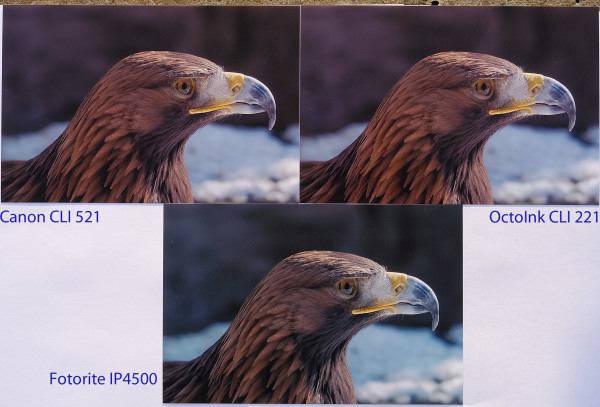Testing out GT4T
By Alex Eames
GT4T stands for Google Translate for Translators. It’s a neat little software application written by English to Chinese translator Dallas Cao. Dallas has also assisted Wenjer Leuschel with some translation of the last few tranfree editions into Chinese.
Two things are under test here.
1. How well the program itself works
2. How well Google Translate works
The download is only 741 kb from here…
http://dallascao.com/gt4t_en/downloads/
It installed fine in Windows 7. I opted for the pro version, which works in all programs. It is “nagware”, which means after the first 100 uses, it will periodically ask you to register ($48 Pro version, $28 Word version) but will still continue to function if you don’t.
The only issue I had with it was that, once installed, when I tried to run it from the start menu, it was already active. What I should have done was click on the clover icon in the system tray to set up the language pair and settings. (Within a few hours of sending a preview of this review, Dallas has updated the installer to give you a choice whether or not to launch the program after installing.)
So, once I’d set it to English-Polish and unchecked the “Load on Windows Startup” box, I did a quick test.
In Firefox’s built-in search box, I keyed in “weather in lodz”, selected it and hit CTRL-J. It instantly substituted “Pogoda w Łodzi”. Good result! (Also note it corrected the capitalization  )
)
Butterfly Names?
So far, so good. I’ve been photographing butterflies recently and am interested in furthering my knowledge of their Polish names. So how does it cope with “red admiral”? Not very well, as it happens. This is an issue with Google Translate, not GT4T. This time, testing from Word 2007, it instantly returned “Czerwony admiral”. It completely ignored “admiral” and left it in English. The Polish for red is “czerwony” and admiral is “admirał”. Sending the word admiral on its own works correctly though.
The correct Polish term for a Red admiral butterfly is “Rusałka admirał”. In Latin it’s Vanessa atalanta. How does it cope with Latin?
Oh, it doesn’t do Latin. That’s a shame (although perhaps not as commercially valuable as living languages).
GT4T is still working perfectly and Google is highlighting the pitfalls of machine translation (MT). I’d thought common butterfly names might be in the database, but no.
So I then wondered what would happen if I punched in “Vanessa atalanta” (as if it were in English) and tried to translate that into Polish. It came back with “Rusałka admirał” whahay – it worked  into Polish, but not into English
into Polish, but not into English  .
.
Hmmm – so Google does have some Latin text in the database, somewhere, but just won’t admit it  .
.
Now Let’s Try To Break It
Looking for trouble, I tried it in Eudora when typing an email. GT4T doesn’t work very well in Eudora – returning a bunch of HTML text (but does work properly in the email subject line).
You can redefine the hotkeys in GT4T to make them compatible with any applications you use. Since CTRL-J is used for junking an email in Eudora, I thought that might be the issue, so I changed the hotkey. It still didn’t help.
No matter. It’s doubtful I would ever want to use GT4T in Eudora anyway, I just wanted to test a few different applications to see what would happen.
Summary
Overall, I am impressed with GT4T. It’s such a simple little tool, but gives you quick and easy access to a large online multilingual dictionary, with one key press, from any application. And it works without slowing down the computer or taking up lots of system resources. I suggest you give it a try and see if it suits you.
|
Alex Eames is the founder of translatortips.com, editor of tranfree and author of the eBooks… How to Earn $80,000+ Per Year as a |
||